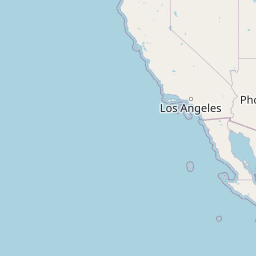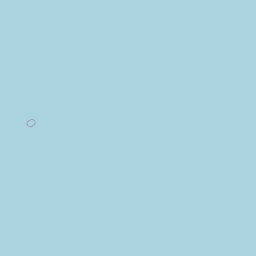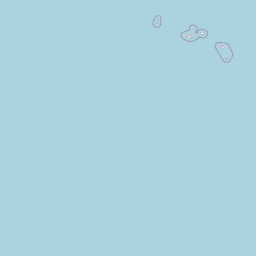You must zoom in or enter a zip to load available routes.
If you zoom in and pan around more available routes will load near the map center automatically.
Panning around will cause more routes to load near the map center.
Demographic match: Closer
Farther
Your routes are loading...
Because the data is coming from the USPS database it may take up to 20 seconds to load.
Hovering over a route will show how many homes are in that specific carrier route. Click the route to select it. Once you have the routes you have selected, click "Save/Continue".